Full-featured finite element analysis designed and built for Windows®
건축/토목/지반/기계 해석 및 디자인을 위한 단 하나의 유한요소해석 소프트웨어
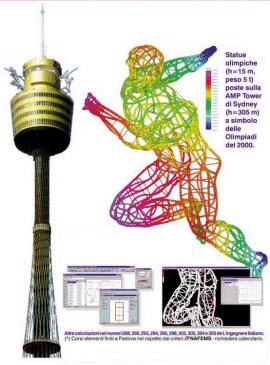
Strand7은 호주 Strand7 Pty Ltd.사에서 개발한 3차원 유한요소(FEA)해석 프로그램으로 광범위한 해석과 토목/건축/기계/지반분야의 정적/동적/비선형 등의 해석을 강력하게 수행할 수 있다. 특히, 토목/건축/지반 등 구조해석분야에 있어 구조물, 하중, 사용된 부재속성 등의 최적화와 정립을 가져다 준다.

Strand7은 사용하기가 쉽고 강력한 해석기능을 제공하여 짧은 시간에 최적의 결과를 얻을 수 있는 프로그램으로 MDI (Multiple-Document-Interface)를 적용하여 여래개의 모델작업을 동시에 수행할 수 있으며, Windows의 기본기능인 Cut-Paste기능 적용과 MS-Excel과의 상호 데이터 호환을 가능하게 하여 보다 쉽게 모델 및 결과 데이터를 수정할 수 있도록 하였다.
Strand7은 유한요소 해석 프로그램중 단연 으뜸으로 모든 종류의 해석을 수행할 수 있고, 많은 부가적인 기능을 제공한다. 예를 들어 강력한 그래픽 입력 및 그래픽 후처리 기능, 많은 기하학적 모델링 툴 등이 있으며, Beam, Plate, Shell, Brick, Cable요소 등을 사용하여 다양한 3차원 구조물의 모델링을 할 수 있다.
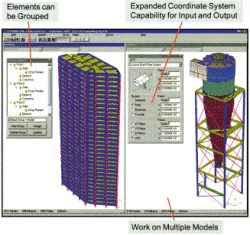
Strand7은 모든 모델링 데이터를 ST7이라는 하나의 데이터 파일에 저장한다. 이는 매우 간단한 바이너리 파일로 프로젝트 관리 및 파일 관리에 매우 효과적이다. 그리고, Output 데이터도 하나의 파일에 모든 해석 결과를 저장하도록 되어있다.
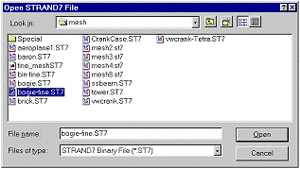
Strand7은 소프트웨어적으로는 대상 구조물의 크기 및 Nodes, Elements, Loads 개수에 제한을 두지 않는다. 다만 사용하는 하드웨어의 성능에 차이가 있을 뿐이다. 예를 들어 Strand7은 Load Case를 32,000개까지 지정할 수 있다. 이 뜻은 실제적용에는 한계가 없다는 뜻이다. 최대 32Gb까지 모델을 저장할 수 있다.
Strand7의 강력한 그래픽 인터페이스는 대부분의 기능을 마치 CAD처럼 간단한 조작을 이용하여 복잡한 형태의 모델링을 쉽고 간단하게 만들 수 있다. 또한 하중과 지지 조건들도 간단하게 부여할 수 있는 툴도 제공한다.
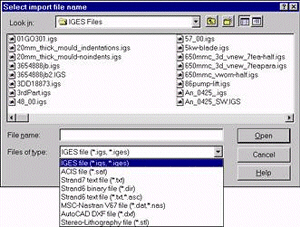
Strand7에서는 CAD사용자를 위하여 DXF나 IGES 파일을 읽어 들여 사용할 수 있다. 이는 모델링을 CAD에서 할 수 있는 편리를 제공한다. 또한, 다른 구조해석 프로그램과의 상호 데이터 호환이 가능하여, 다른 프로그램의 모델을 불러올 수 있다.
Format | Import | Export |
|---|---|---|
Strand6 (6.17 binary) |
Yes |
No |
Strand6 (6.17 text) |
Yes |
No |
Strand7 (text) |
Yes |
Yes |
MSC-NASTRAN |
Yes |
Yes |
ANSYS (*.dat & *.cdb) |
Yes |
Yes |
SAP2000 (*.s2k) |
Yes |
No |
STAAD-Pro |
Yes |
No |
AutoCAD DXF |
Yes |
Yes |
ACIS (7.0 SAT or earlier) |
Yes |
No |
IGES (5.3) |
Yes |
No |
Stereo-lithography (*.stl & *.stb) |
Yes |
Yes |
Bitmap (8, 16 and 24 Bit) |
No |
Yes |
JPEG (custom quality) |
No |
Yes |
Strand7에는 강력한 자동 Mesh Generation기능이 포함되어 있다. 이 기능은 4-node 또는 8-node elements를 사용한 2D 또는 3D Plate/Shell 모델링이나 4에서 10-node tetrahedra elements를 사용한 3D solid 모델링 시에 자동 Mesh Generation을 적용할 수 있다. 또한 Strand7은 CAD의 모델링 툴처럼 강력한 기하학적 입력 툴을 제공하며, CAD에서 생성한 mesh data를 불러올 수 있다.
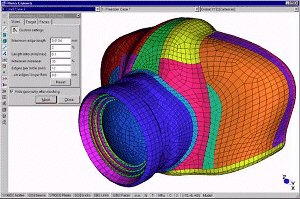
두 개의 Plate 사이에 새로운 Plate를 자동으로 생성시킬 수 있다.
Strand7에서 기본으로 제공되는 Material이외에 사용자 임의로 새로운 Material들을 만들 수 있으며, 파일로 저장하여 나중에도 사용할 수 있다. 이는 각종 복합소재나 특수 소재를 사용한 구조물의 해석을 가능하게 해준다.
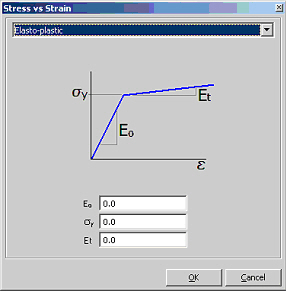
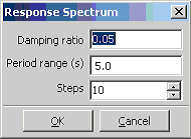
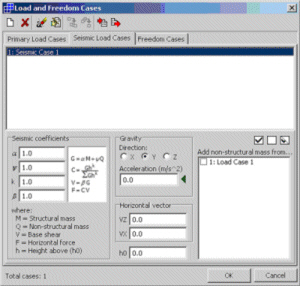
Strand7은 건축물의 내진해석(Quasi-static earthquake Analysis)을 보다 원활히 수행하기 위하여 AS1170.4과 Eurocodes EC8 Code에 의거한Equivalent Seismic Loads를 제공한다.
Strand7의 강력한 기능 중에는 무제한의 Undo기능이 있다. 이는 모델 수정 시 언제든지 몇 번이고 모델 수정을 취소할 수 있다. Redo 기능은 마지막 Undo만을 취소할 수 있다.
Strand7에서는 모델을 마우스만으로 모델의 동적 회전 및 크기 변환 또는 Pan기능을 사용할 수 있다. 이는 Wireframe 또는 Solid Shape 모델에서도 적용할 수 있다.
Strand7에서는 데이터 입력을 숫자와 같은 일반 입력방식으로 입력할 수 있을 뿐만 아니라, 수학 방정식을 사용하여 입력할 수도 있다.
예를 들면 P : Pressure distribution, Z : Height, T : Angular Poisson 이라 가정하면, P=1.2*Z+2.3*T 라는 식을 입력할 수 있다.
Strand7에서는 Pre-processing 및 Post-processing작업 시 shapes요소의 3D solid렌더링을 위하여 사용자가 Beam단면을 만들 수 있다. 이 뜻은 다양한 형태의 shape를 디자인 하거나 즉석에서 모델상의 shape 형상을 볼 수 있도록 한다. 또한 Strand7에서는 다양한 규격의 Beam Library를 제공한다.
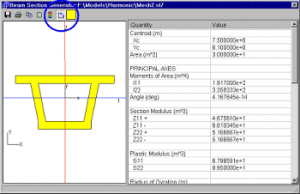
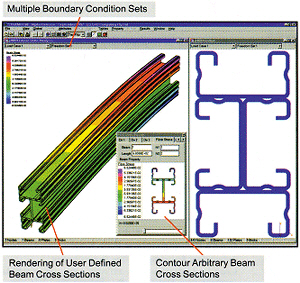
Strand7에서는 모델이나 그래픽 결과를 “SAF” 또는 "AVI" Animation파일로 저장할 수 있다. 이를 이용하여 구조물의 변형 상태를 순차적으로 볼 수 있다.
Strand7에서는 마치 brick처럼 Plate요소를 두께와 함께 볼 수 있다. 이것은 각 plate의 두께를 비교해 볼 수 있을 뿐만 아니라 에러를 찾기 위한 주요한 도움이 된다.
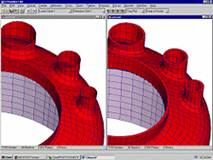
모델의 일부분을 특정 모델 데이터만을 선택하여 사용자의 필요에 따라 새로운 파일로 저장할 수 있다.
여러 요소들을 Group과 sub-group으로 지정하여 Grouping할 수 있다. 이 기능을 이용하여 시공단계 해석을 할 수 있다.
Strand7에서는 수없이 많은 수치 입력데이터의 검증을 그래픽을 통하여 체크할 수 있는 다양한 툴들을 제공한다.
이는 구조물에 입력오류나 입력 위치 등을 그래픽 Contour를 사용하여 사용자가 쉽게 검증하고 찾을 수 있도록 한다. 이 툴에는 Aspect Ratio, Applied Pressure, Applied Temperature, Volume 등의 다양한 Contour를 제공한다.
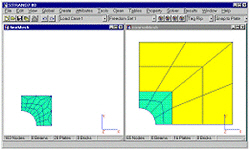
Strand7에서는 사용자가 필요 시 다양한 좌표 시스템을 선택하여 모델 데이터에 지정할 수 있다.
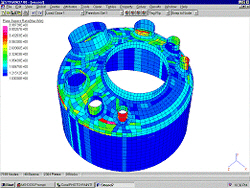
Strand7에서는 모델 생성시 여러 개의 자유도를 지정할 수 있다.
Strand7에서는 모델작성을 위한 다양한 단위계를 선택할 수 있으며 사용자가 필요 시 단위를 변경할 수 있다.
File Browser를 사용하여 기존에 작업하였던 모델을 쉽게 확인해 보거나 불러올 수 있다.
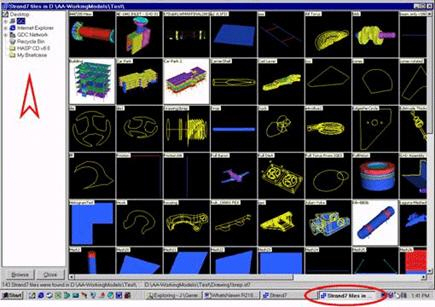
API함수를 제공함으로써, 사용자는 사용자의 요구와 업무 환경에 가장 적합한 Strand7용 응용프로그램을 제작하여 더욱 쉽고 편리하게 프로그램을 사용할 수 있게 하였다. (Visual C++, Basic, C, C++, DELPHI, FORTRAN)
Strand7은 모델링 툴로 Line (e.g. Beam), Surface(e.g. Plate, Shell) 그리고 Solid(e.g. Brick)요소들을 지원한다.
Cartesian 또는 Polar Coordinate System에 Multi-Point 구속 방정식을 적용할 수 있다.
예를 들어 Sector Symmetry, Ridge Element 그리고 경사 지점 구속 등이 있다.
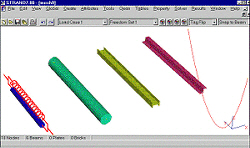
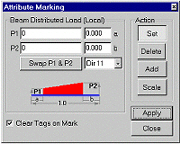
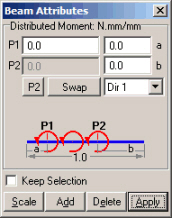
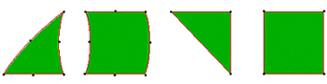
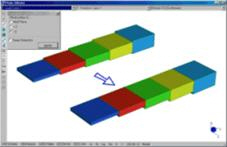
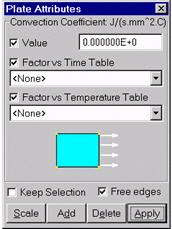
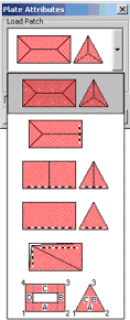
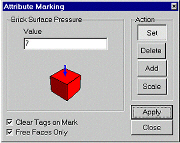
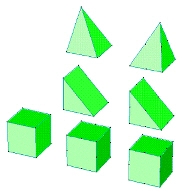


Material은 사용자가 언제나 필요할 때 새롭게 만들어서 사용할 수 있으며 또한 Strand7내의 이미 정의되어진 Material을 Material Database에서 선택하여 사용할 수 있다. 그리고 Strand7의 Material Model에는;
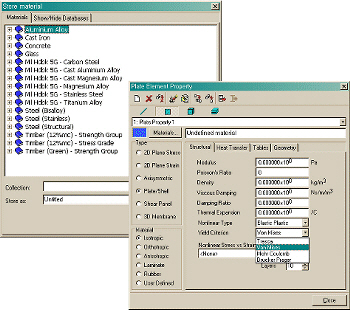
Strand7은 정적해석, 동적해석, 재료비선형해석, 그리고 열전달과 열응력해석까지 매우 다양한 해석을 수행할 수 있다.
또한, 기존의 Skyline Solver 외에 Sparse Solver와 PCG Solver가 새롭게 탑재되어 기존의 해석 속도에 비하여 최대 100배정도의 해석속도가 향상되었다. Strand7의 Solver 기능은 다음과 같다.
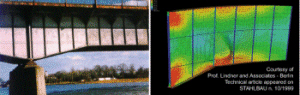
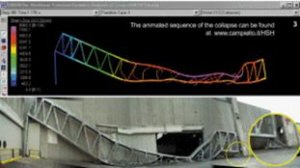

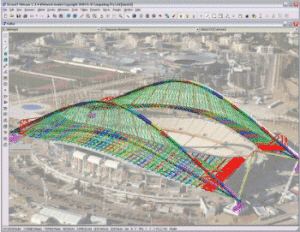
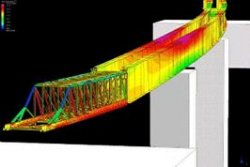
Strand7의 후처리 기능은 그 어떤 유한요소 프로그램에 비하여 매우 쉽고 완벽한 GUI와 그래픽 후처리 기능을 이용한 그래픽 결과와 다양한 텍스트 결과, 그리고 MS-Excel과의 완벽한 상호 연계를 통한 다양한 결과를 추출해 낼 수 있다.
Strand7에서는 요소의 응력집중 현상을 보다 쉽게 발견할 수 있도록 도움을 주는 새로운 기능들이 추가되었다. 이 새로운 기능에는 비평균 응력 Contouring, 같은 종류의 재료를 갖는 교차한 요소들의 평균 및 plate 요소들의 비평균 응력 (단, 요소들은 같은 plane상에 위치하지 않아야 한다.)들을 Contouring 할 수 있다.
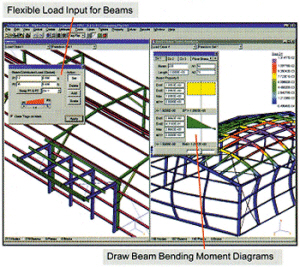
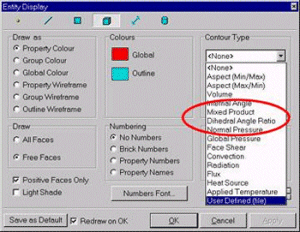
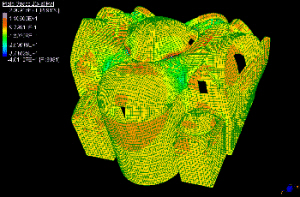
3D brick 모델의 경우, 단면을 잘라서 그 단면의 응력분포도를 2D plane 응력도 와 같이 응력분포도를 보여줄 수 있다.
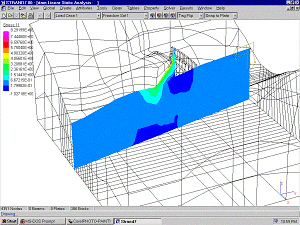
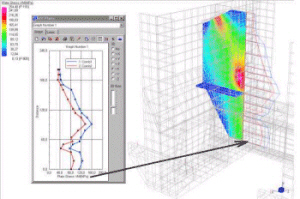
이 기능은 여러 개의 하중요소 및 시간 단계별 최대결과를 조합하여 볼 수 있다.
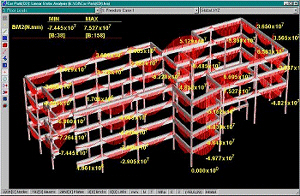
Strand7에서는 하중요소별로 임의의 하중조합을 할 수 있다. 이 조합된 하중요소는 언제나 필요에 의하여 모델을 재 해석 하지않고 factor변경이나 하중 재 조합이 가능하다.
Strand7에서는 같은 모델을 다른 경계 조건을 지정하여 해석한 후 해석한 결과 파일을 서로 조합 할 수 있다.
Strand7에서는 해석된 결과를 사용자가 원하는 방식으로 정렬하여 출력할 수 있다. 또한 오름차순, 내림차순 및 자릿수나 수치의 방식을 지정하여 출력할 수 있다.
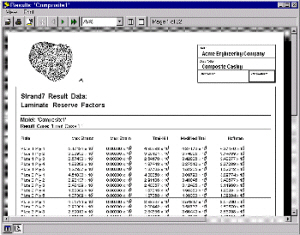
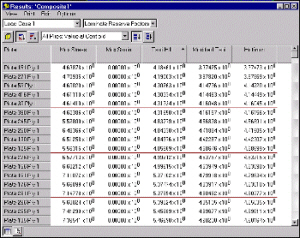
이것은 해석 결과를 사용자가 필요한 위치의 결과 값이나 필요한 결과 값을 찾는데 사용된다.
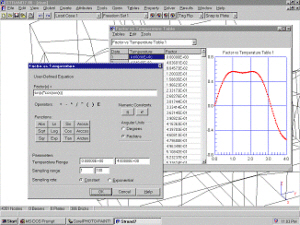
Strand7에서는 해석된 결과 데이터 중에 필요한 node나 요소 또는 원하는 영역을 지정하면 그 지정된 부분만의 결과를 출력할 수 있다.
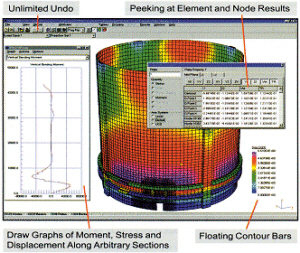
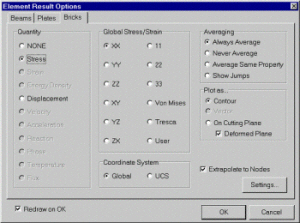
토목 / 건축 / 지반 분야
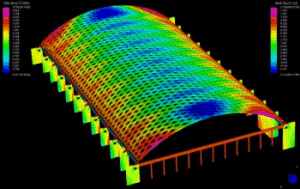
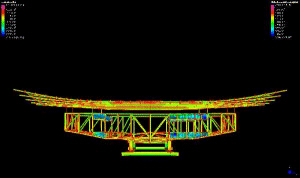
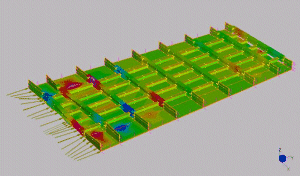
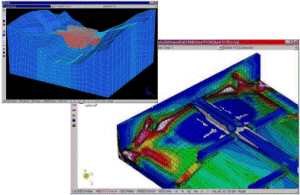

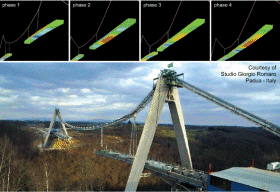
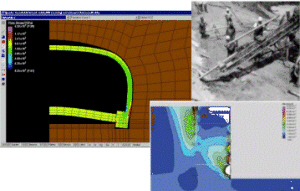
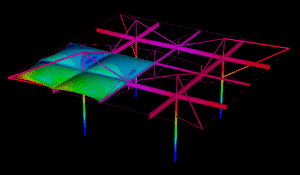
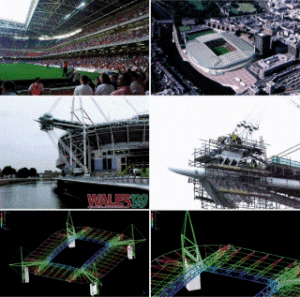
중공업 분야
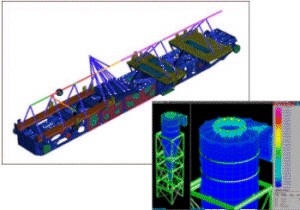
기계 분야
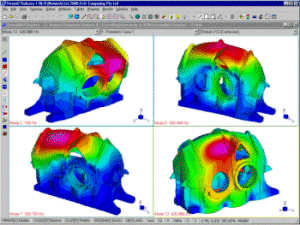
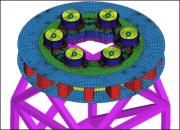
기타
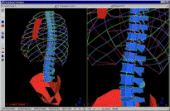
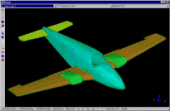
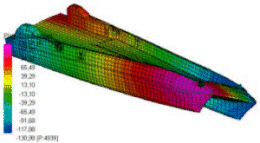
"Strand7"은 만약 에러가 발생한다면 에러를 발생시키는 부분에 대하여 지속적인 연구를 하며, 천여번에 걸친 Benchmark 테스트 실험을 하고 실험을 통하여 정확한 결과값을 유출하고 검증결과를 문서화 한다. Strand7은 어떠한 에러라도 사용자에게 발생할 경우 그에 대하여 즉각적인 지원을 한다. 또한, Strand7은 사용자 매뉴얼에 검증에 사용된 예제들을 수록하고 있다.
